Essential Cybersecurity Skills for Older Adults: Protect Yourself in the Digital Age
As technology becomes increasingly integrated into daily life, cybersecurity is no longer a concern only for businesses or younger generations. Older adults, who have embraced digital tools for banking, healthcare, and social connections, are often targeted by cybercriminals due to perceived gaps in technical knowledge. This article breaks down practical cybersecurity strategies tailored to older adults, supported by real-world examples, to empower safer online experiences.
Why Cybersecurity Matters for Older Adults

Statistically, adults aged 60 and older report higher financial losses from cybercrimes compared to younger groups. For instance, phishing scams—fraudulent emails or messages designed to steal personal information—account for over 30% of reported senior-targeted cybercrimes. Stories like an 82-year-old retiree losing $20,000 to a fake tech support scam highlight the urgent need for education.
Unlike younger users who grew up with technology, many older adults may lack familiarity with modern threats. However, learning a few key skills can dramatically reduce risks.
Common Threats and Real-Life Cases
1. Phishing Scams: The Bait-and-Switch Trick
Phishing remains the most prevalent attack method. Criminals impersonate trusted entities, such as banks or government agencies, to trick users into sharing passwords or credit card details.
Example: A regional hospital’s patient database was compromised after an employee clicked a malicious link disguised as a "COVID-19 vaccine update." The breach exposed sensitive health records of 15,000 seniors.
Solution:
Check sender addresses: Look for inconsistencies, like “[email protected]” instead of “[email protected].”
Verify requests: Contact organizations directly via official numbers—never use contact details provided in suspicious messages.
2. Weak Passwords: The Open Door to Hackers
Many seniors reuse simple passwords across multiple accounts, making them vulnerable. A 2022 study found that 65% of users over 65 rely on easily guessable passwords like “123456” or birthdates.
Example: A retired teacher’s email account was hacked after she used her pet’s name as a password. The attacker accessed her banking information and drained $8,000 from her savings.
Solution:
Use password managers: Tools like these generate and store complex passwords securely.
Enable two-factor authentication (2FA): Adds an extra layer of security, such as a fingerprint scan or SMS code.
3. Fake Tech Support Scams: Fear-Based Manipulation
Scammers call unsuspecting users, claiming their devices are infected with viruses. They demand payment for unnecessary “repairs” or install malware to steal data.
Example: A 72-year-old man received a call from someone posing as a software company employee. Convinced his computer was compromised, he granted remote access, leading to unauthorized purchases worth $5,000.
Solution:
Hang up and verify: Legitimate companies never request remote access or payments unprompted.
Install trusted antivirus software: This blocks malware and alerts users to suspicious activity.
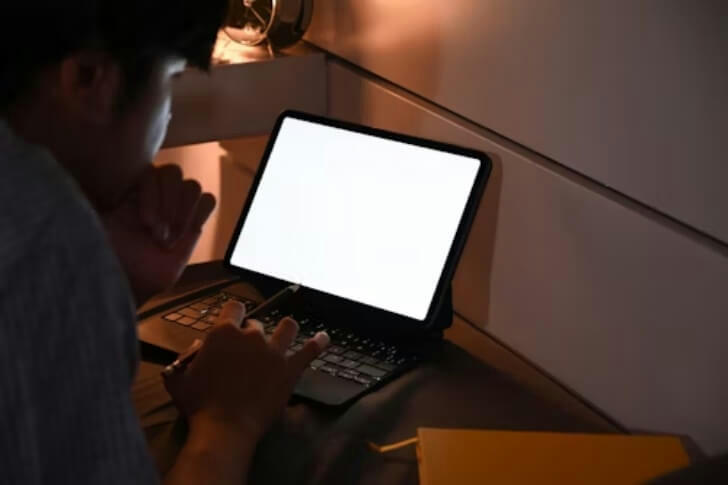
Practical Steps to Stay Secure
Step 1: Strengthen Your Login Protections
Update passwords every 3–6 months.
Use combinations of letters, numbers, and symbols (e.g., “Sunset@Mountain2024” becomes “Suns3tM0un#t@1n”).
Step 2: Learn to Recognize Red Flags
Avoid clicking pop-ups offering “urgent” virus scans.
Question overly generous offers (e.g., “You’ve won a vacation!”).
Step 3: Keep Software Updated
Regular updates patch security flaws. Enable automatic updates for operating systems and apps.
How Cybersecurity Training Courses Help
Specialized courses for older adults focus on hands-on learning and relatable scenarios, such as:
Module 1: Spotting Phishing Emails
- Analyze real phishing examples and practice identifying fake URLs.
Module 2: Safe Online Shopping
- Learn to verify website security (look for “HTTPS” and padlock icons).
Module 3: Secure Social Media Use
- Adjust privacy settings to limit personal data exposure.
One success story involves a 68-year-old widow who thwarted a grandparent scam (where fraudsters pose as family members needing emergency funds) after taking a course. She recognized inconsistencies in the caller’s story and avoided losing $12,000.

Final Takeaways
Cyber threats evolve constantly, but foundational knowledge can shield older adults from most risks. By prioritizing password hygiene, skepticism toward unsolicited messages, and ongoing education, seniors can confidently navigate the digital world.
Stay informed. Stay vigilant. Stay secure.
